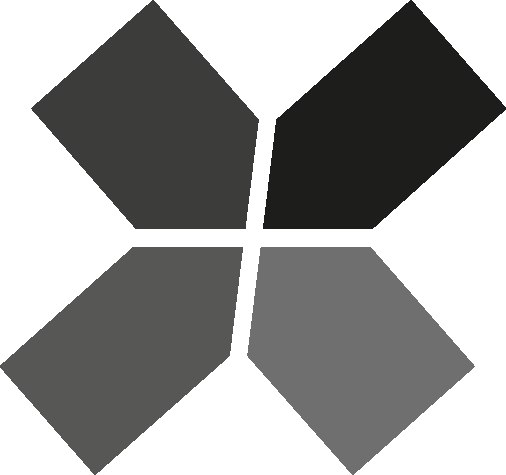CryptoJager supports time-based two-factor authentication with an application, such as Google Authenticator or Authy.
Make sure the Cryptojager app isn’t running while enabling or disabling two-factor authentication.
Enable two-factor authentication
To enable two-factor authentication (2fa), browse to the CryptoJager Portal and go to Settings. There, scroll down to two-factor authentication. There, click the Setup two-factor authentication button and follow the provided steps.
Disable two-factor authentication
To disable two-factor authentication (2fa), browse to the CryptoJager Portal and go to Settings. There, scroll down to two-factor authentication. There, click the Disable Two Factor Authentication button.