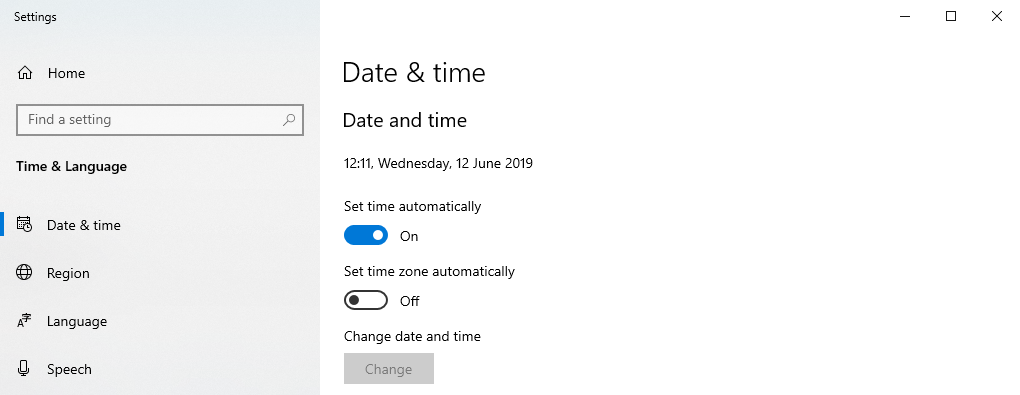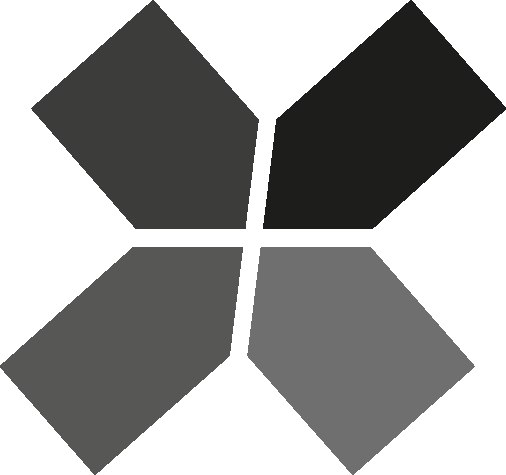This error occurs when the time from your device has a large difference with an exchange. This doesn’t mean you have to set your time to that of the exchange, you’ll only have to synchronize your device time with a time server.
Windows 10
If you start application, log in, and get a communication error notification, you’ll have to synchronize your system clock. To do so, close the CryptoJager application, right-click the system clock (bottom right of your screen) and choose Adjust date/time. On the date & time screen, disable the Set time automatically (if it wasn’t disabled already), then enable it again.